Packing a wide 9.7-inch Retina display with unprecedented 2048x1536 pixels, the new iPad (iPad 5rd generation) is really a solid video-playing machine and it absolutely rocks for watching HD even Full-HD 1080p movies. There is a whole slew of choices when it comes to finding and watching videos on th lastest Apple tablet. But which is right for you? Any ideas for getting more HD videos onto iPad devices? Now let's explore your options.
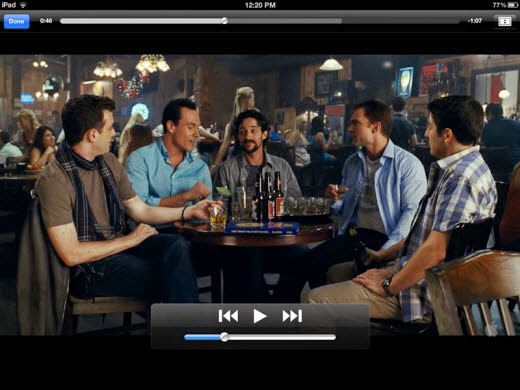
Plenty of developers and media companies have figured this out, so there has been a steady stream of new ways to watch TV shows and movies on your new iPad that don't involve iTunes. Some, like Netflix and Hulu, are apps that you download, while others are iPad-optimized sites that help you find and watch the best TV and movies the Web has to offer. If you want to watch TV and movies from your own collection, there are apps for that, and there are even products that let you watch live TV shows on your tablet.
I've tried many of these solutions, and below you'll find the top several ways to bring TV and movies to your iPad.
1. Load Videos from iTunes
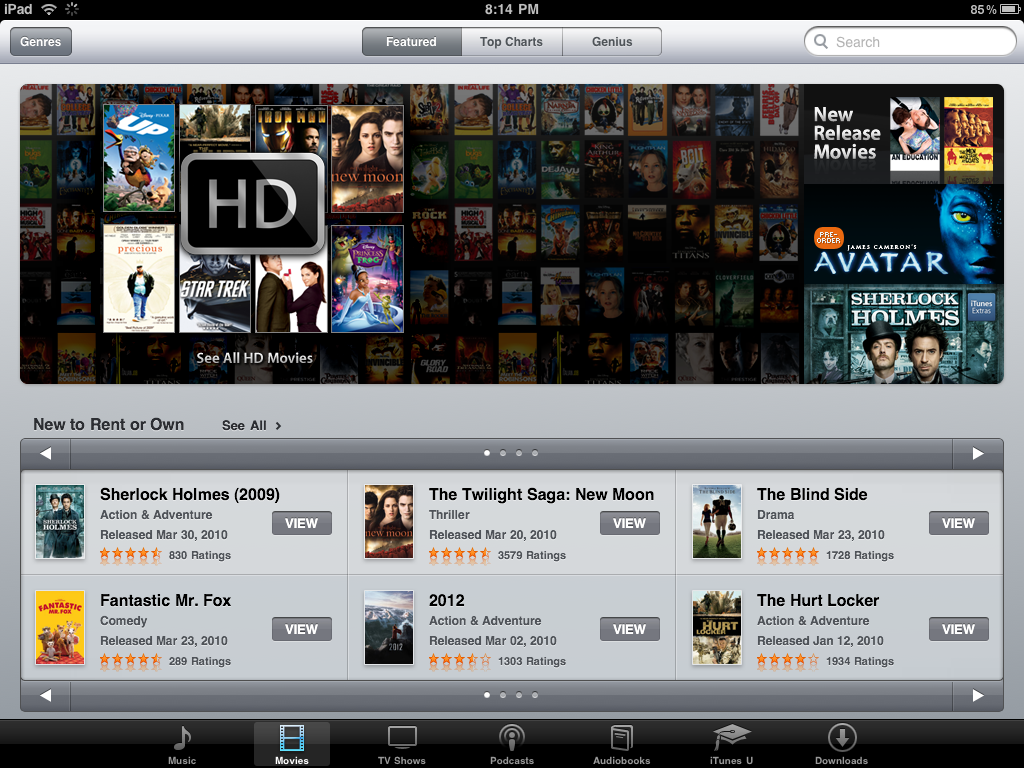
This is the way Apple would prefer you do things, as it would presumably involve you paying them for the videos you're watching. It's probably the most idiot-proof way of watching TV shows and movies (provided they're in the iTunes Store), but it's also going to fill up your iPad's hard drive really quickly. Now you can enjoy 1080p HD movies and TV shows on iPad devices from iTunes.
2. Air Video

Air Video takes the video on your computer, and streams it to your iPad. It converts unsupported files on the fly, and plays almost any file type you throw at it. You set up an Air Video server on your computer (it's easier than you think), and then connect it to Air Video. Getting Air Video to stream when you're not on the same wireless network, which you can do from anywhere over Wi-Fi or 3G, isn't as simple, but it is doable.
3.Hulu Plus

Hulu Plus subscribers get access to back catalogs of TV shows, and access to free apps for the iPhone and iPad. Hulu has a huge collection of shows from a variety of networks, streams in 720p HD, and will even sync your spot in the show with the Hulu Web site so you can pick up right where you left off when you're back at your computer.
4. Netflix
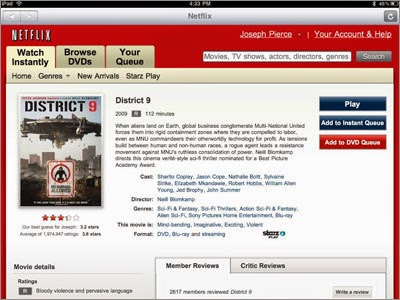
The grand poobah of streaming movies, Netflix is also one of the best and most complete iPad video applications. The constantly growing library has full seasons of TV shows like Friday Night Lights and Mythbusters, and a huge collection of movies ranging from mob dramas like The Godfather to light-hearted animated films like Up. The app also lets you manage your DVD and Watch Instantly queue, and syncs your progress to the Web so you can pick up on a bigger screen when you get home.
5. Clicker

Some of the best video on the Web doesn't come from television networks. It comes from YouTube, Vimeo, and companies like Revision3, and blip.tv. Clicker is a Web site that acts as a TV Guide for all the Web's video (including the network stuff), and if you visit it from the iPad, you'll get all iPad-compatible video. Whether you're looking for shows like The Guild or the latest from ESPN, it's all on Clicker.
6. Network TV Sites

Many network shows can be viewed with the Hulu Plus app, but many of the networks have more complete solutions, with lots of extra material and information. ABC has a free app with plenty of recent episodes of its shows, as well as the ABC TV schedule and information about its lineup. The CBS site is iPad-optimized, so you can watch episodes, clips and more right from Mobile Safari. Bravo has an iPad app for streaming full episodes, and TBS has one with more limited functionality. Other networks are beginning to support the iPad, too, either through dedicated apps or with sites that don't use Flash for video (since the iPad doesn't currently support it).
7. Apps for getting more HD contents onto new iPad devices (Blu-ray, DVD)

Of course, most of us are not about to pay iTunes' ridiculous prices to watch movies and TV shows they already own on Blu-ray and DVD. Instead, they'll just rip those discs to an iPad-friendly format. There are many programs out there that allow you to make copies of your DVDs and let you watch them the way you want to view them. If you're interested in doing likewise, check out Pavtube's Blu-ray to iPad Ripper for Mac or Windows Version . The application aims to help iPad users to rip BD/DVD to iPad/iPad 2/the new iPad playable files with perfect quality. It also offers format presets for Apple TV 3, iPhone, and iPod as well. In a word, the application is easy for conversion and editing yet makes great quality copies of Blu-rays and DVDs. You can refer to a guide here – Watch Blu-ray movies on iPad with Full-HD 1080p quality.
8. YouTube App
The new iPad's built-in YouTube App clearly will let you watch YouTube videos on your tablet. Of course, full TV shows and movies aren't really what YouTube is all about, but for music videos and other standard YouTube fare this is clearly where you'll head.
9. ABC App
ABC's iPad app will let you stream any of their shows, but unfortunately it's the only network offering iPad streaming up. CBS's TV.com iPhone app will work if you're really desperate for CSI, but it'll be ugly as sin. Hopefully they'll update it for the iPad soon.
How to watch iOS videos on your HDTV
Backup Sylvester Stallone DVD & Blu-ray Discs to PS3 on Mavericks
No comments:
Post a Comment