How to extract .srt subtitles straightly from a Blu-ray Disc? You can't expect a free subtitles converter app (e.g.Suprip, BDSup2Sub, HD-DVD/Blu-ray Stream Extractor) coming with Blu-ray hacking features. Only Blu-ray rippers can handle Blu-ray AACS and BD+ copy protections. But even best ranking Blu-ray rippers can be very weak in the processing of Blu-ray subtitles- MakeMKV rips Blu-ray to MKV without changing the PGS subtitles at all. Pavtube ByteCopy burns only one subtitles stream to the movie when converting BD to AVI, MP4, MKV, etc. The app I'm going to introduce in the following passages, however, does rips .srt subtitles from Blu-ray Disc, Blu-ray folder (BDMV), and Blu-ray image file (BD ISO). Don't be surprised- this is a Blu-ray ripper more than a Blu-ray subtitles converter.
Pavtube ByteCopy, which is developed by Pavtube Studio, provides easy but flexible solutions for archiving Blu-ray movie to PC hard drive. It lets users keep multiple audio tracks and subtitles when ripping Blu-ray to MKV container, these audio and subtitles can be a exactly copy of original streams, or transcoded ones (e.g. Turn HD/DTS-HD audio to Dolby Digital 5.1, PGS subtitles to VOBSUB). The latest update includes forced subtitles and external subtitles, making Pavtube ByteCopy v1.5 a considerate Blu-ray subtitles converter. If you are Mac User, you can try Pavtube ByteCopy for Mac.
Is it a freeware for extracting .srt subtitles from Blu-ray Disc/BDMV/BD ISO? Yes. The subtitles ripping feature is not blocked in the ByteCopy trial. BTW, the trial is not time-limited, you can use it for lifetime as long as you like.
ByteCopy Trial Download (Windows XP/Vista/7/8/8.1 compatible)
Note: A Blu-ray Disc Drive is required for reading Blu-ray Disc. The computer networked to get the app work- accessing BD+ key to crack the BD copy-protections.
How to extract .srt subtitles from Blu-ray Disc/BDMV/BD ISO
Step 1. Load Blu-ray Disc from BD-ROM, or BD ISO from hard drive.
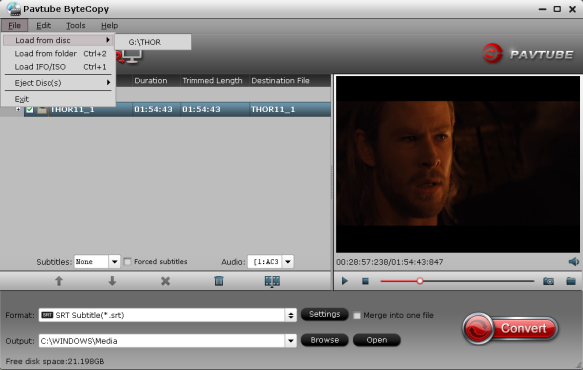
Step 2. Find the "Format" menu, and select "Subtitle File" from its drop-down list. There is a options of the box-"SRT Subtitle(*.srt)".

Step 3. Click the "Settings" to select subtitles by language. Check any language you'd like to keep. You can either keep native-language subtitles only or multiple subtitles in different languages.
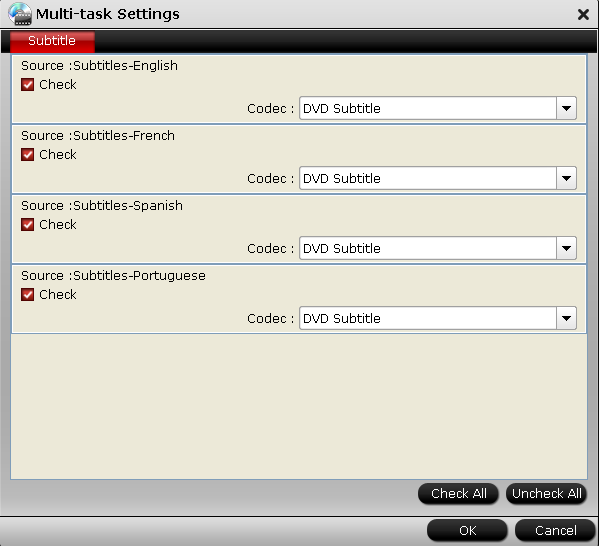
Step 4. Click "Convert" and ByteCopy will extract Blu-ray .sup subtitles and convert them to .srt format. It could take long time to convert .sup subtitles to .srt, as .sup is a image format.
ByteCopy uses OCR (Optical character recognition) to read the Blu-ray image subtitles. Additional font object libraries for Latin-based languages (English, French, Spanish, etc) and Asia languages (Chinese, Japanese, Korea) are included to ensure subtitles be recognized and converted correctly. But there could be a few spelling mistakes existing in .srt subtitles, though ByteCopy does better than many other subtitles converter apps per we tested.
Read more:
What is .SUP file format?
The .sup file extension stands for subtitle bitmap image extracted from a Blu-ray movie; it contains subtitle text graphics that are displayed during movie playback. The .sup subtitles are encoded with PGS codec, and sometimes known as PGS subtitles. It can be used for adding DVD subtitles to movies with authoring programs such as IfoEdit.
Convert a .sup subtitle to .srt, .ssa, .sub etc
SUP files can be converted to plain text using Optical Character Recognition programs such as SupRip. (Guide- convert .sup to .srt)
Which players support .sup subtitles?
Blu-ray Players and some HD Media Players (e.g. WD TV Live Hub, Netgear NeoTV 550 Ultimate HD Media Player)
thanks for your information shearing with us
ReplyDeleteThe carriage was sufficiently stuck that moving it with my hands did not work. once I took the sides of the printer off, there was a versatile plate stuck to a lower place the carriage that I had the potential to slide away utilizing a bamboo stick. visit us to get more information about the hp printer carriage jam error or hp printer support assistant
Extract .Srt Subtitles From Blu-Ray Disc/Bdmv/Bd Iso-Enjoy Bluray/Dvd Multitrack Videos >>>>> Download Now
Delete>>>>> Download Full
Extract .Srt Subtitles From Blu-Ray Disc/Bdmv/Bd Iso-Enjoy Bluray/Dvd Multitrack Videos >>>>> Download LINK
>>>>> Download Now
Extract .Srt Subtitles From Blu-Ray Disc/Bdmv/Bd Iso-Enjoy Bluray/Dvd Multitrack Videos >>>>> Download Full
>>>>> Download LINK Pv
Thank You admin for this informative article. It was very helpful, for any issue related to quickbook error code 6500 you can visit our website.
ReplyDeletehow to resolve quickbook error code 6500
Thanks for your detailed guide. By the way, I recommend several tools for extracting subtitles from DVD. Check: How to Extract Subtitles from DVD
ReplyDeleteIf you have a McAfee Activate code and if it not working for you then might be you are not reading it properly or not on the correct rescue page. It’s not facto hard to open the rid Page but because of the browser redirection problems, popup ads & security bump not allowing you to put the McAfee Activate code on the correct website. If you are sure that the Activation code you have is correct and it’s still not working for you then we are here to help you to activate and install your Antivirus safety online. Just Dial our toll-free helpline numbers or live chat online with us for instant online support.
ReplyDeleteThanks for your introduction. I want to recommend you three programs for extracting audio from DVD. If you are interested in it, you can browse this page: How to Rip Audio from DVD .
ReplyDeleteThanks for sharing. We provide full support for all your Linksys devices, including guidance for your linksys extender setup .So if you are having issues with connecting to the Wifi or configure settings on the Linksys app, then contact us using our live chat services or our email. You can also call us using our customer support phone number.
ReplyDeleteCall at +1-844-456-4180 Toll Free Phone Number for arlo camera devices.
Useful information ..I am very happy to read this article..thanks for giving us this useful information.
ReplyDeleteAlso, read blogs posted by Andrew
HP Printer In Error State
HP is one of the brands whose devices are commonly used in the market. As demonstrated by HP experts, HP Printer Error Code 0xc19a0003 in HP Printer stands or the 'Ink System Failure.
ReplyDeleteGreat information! I thankful to the author of this blog who sharing such useful information, I also subscribe to your blog for all future posts. I have also shared some useful links.hp printer install wizard
ReplyDeleteSuch a great and helpful information about the topic Enjoy Bluray/DVD Multitrack videos. Thanks for the informative content. Hi, I am Chloe Jerrison. I have been working for many websites and topics like printer, technology, and computer services for the last 5 years. And, I love to write Blogs, Articles for many years, to help users with technical glitches and work experience. My articles have been published in many popular e-magazines, blogs, and websites.
ReplyDeleteRead My popular blogs at:
Brother Printer in error state Windows 10
Why Is My Epson Printer Offline
Why is my HP Envy 4520 Printer Offline
Brother printer not connecting to Mac wireless
Connecting a HP OfficeJet Pro 6978 Wi-Fi Wireless Setup network. Turn on your Wireless printer. On the touchscreen, press the right arrow key and press setup.
ReplyDeleteQuite educational article. I trust I can gain more from here. Much obliged
ReplyDeleteHi, Everyone, Here You can follow us to introduce and download the driver of group printer canon.com/ijsetup. Its best part is that assuming you interface with USB and your download the driver consequently, you have no issue. Be that as it may, it requires the driver then you can visit our site to adhere to the guidance. Visit On-
https://ijstartcanonx.com/.-
Great greetings! Obliging guidance inside this post! It's the little changes that produce the best changes. An obligation of appreciation is all together for sharing!
ReplyDeleteYou should look at our site. You will get a ton of good highlights and great data b. For the show lighting improvement work, it shows comprehensive remarkable access and shows up in prints printed under various lighting conditions utilized for the show. ij.start.canon two abilities can be utilized in association domains simultaneously, kindly introduce our site for more data.
https://sites.google.com/view/ijstartcanonx
Brother printers can be set up to work with the wireless network and any device. However, in order to accomplish thebrother printer setup mac , you will need to download the printer drivers from the official website.
ReplyDeleteMany dvd ripping tools are available to extract subtitle, this guide show us how to extract subtitles from DVD to SRT in different ways.
ReplyDeleteSometimes, printer offline error degrades the performance of your device. If your printer experienced such kind of error, need not worry. Printer Helper is here for you anytime to resolve things with perfection.
ReplyDeleteIf you have any problem regarding how to fix Brother Printer Not Connecting to Computer, then don't worry; you can consult with our experts. We are here to help you. To know more information, call us on our toll-free helpline numbers at USA/CA: +1-888-966-6097 and UK: +44-808-169-7737. The availability of our experts is 24*7 hours for you.
ReplyDeleteIf you are facing Rand McNally GPS 530 Update related issue and want to solve the problem, then you can visit our website. Our team is 24/7 available for users to provide the best solution.
ReplyDeleteIf you are going to face problems regarding how to Reset Orbi Router Password, then contact our experienced experts. We are here to help you. To get an instant solution, dial our toll-free helpline number at USA/CA: +1-855-869-7373. The availability of our experts is 24*7 hours for you.
ReplyDeleteIf you are not able to solve Roku Error 017 Issue , then you can visit our website or call our experts at +1-844-521-9090 . Our team is 24/7 available for users to provide the best solution.
ReplyDeleteIf you want to know how to fix kindle critical battery error, then you can visit the website Ebook Helpline. Here you will get the finest solution to solve the ebook errors.
ReplyDeleteIf you are unable to fix canon printer printing blank pages issue then you can take help from our highly skilled experts. They will guide you in the best way. Simply dial the helpline number USA/Canada: +1-888-272-8868, UK: +44-808-196-7617 and solve your problem very quickly at a very affordable price. For further details check out the website Printer Offline Error.
ReplyDeleteMake sure the power wire is properly plugged into your wall outlet. Next, make sure your USB cord is securely attached to your computer. Open the printer's lid and look inside to check whether there's a piece of paper stuck within the paper tray.
ReplyDeleteIf you are not able to solve Roku Error Code RGE-1001 Issue , then you can visit our website or call our experts at +1-844-521-9090 . Our team is 24/7 available for users to provide the best solution.
ReplyDeleteIf you are facing any kind of issue with Brother Printer Not Connecting to Computer and you have no idea how to fix it, then don't worry; you can consult with our experts. Our experts can help you out within a few minutes. For more information, just dial our toll-free helpline numbers at USA/CA +1-888-966-6097 and UK/London: +44-808-169-7737.
ReplyDeleteExtract .Srt Subtitles From Blu-Ray Disc/Bdmv/Bd Iso-Enjoy Bluray/Dvd Multitrack Videos >>>>> Download Now
ReplyDelete>>>>> Download Full
Extract .Srt Subtitles From Blu-Ray Disc/Bdmv/Bd Iso-Enjoy Bluray/Dvd Multitrack Videos >>>>> Download LINK
>>>>> Download Now
Extract .Srt Subtitles From Blu-Ray Disc/Bdmv/Bd Iso-Enjoy Bluray/Dvd Multitrack Videos >>>>> Download Full
>>>>> Download LINK
Bluemen 100mg is a prescription medication used to treat ED. It contains sildenafil citrate 100mg, the same active ingredient found in Viagra.
ReplyDeleteSildenafil 100mg