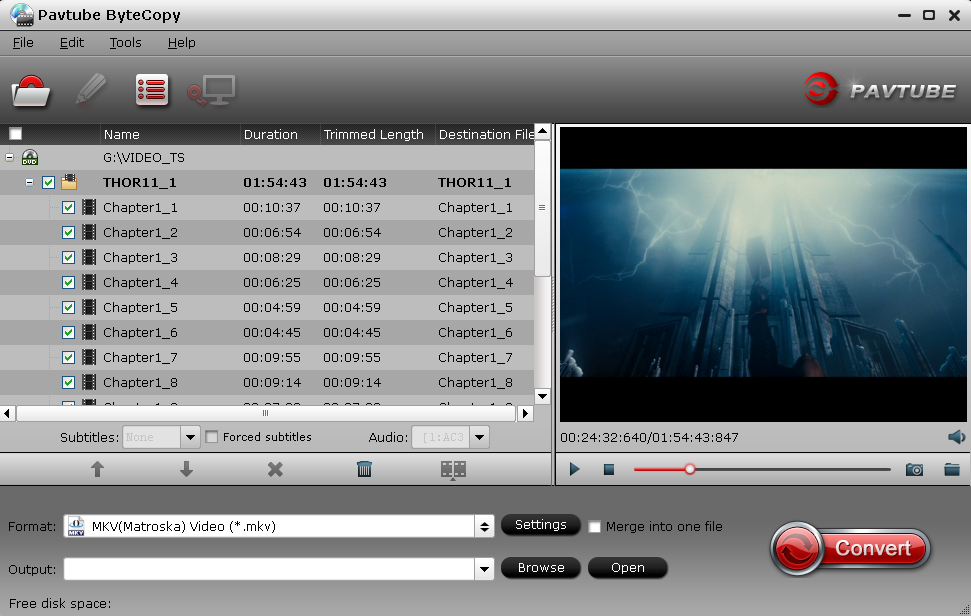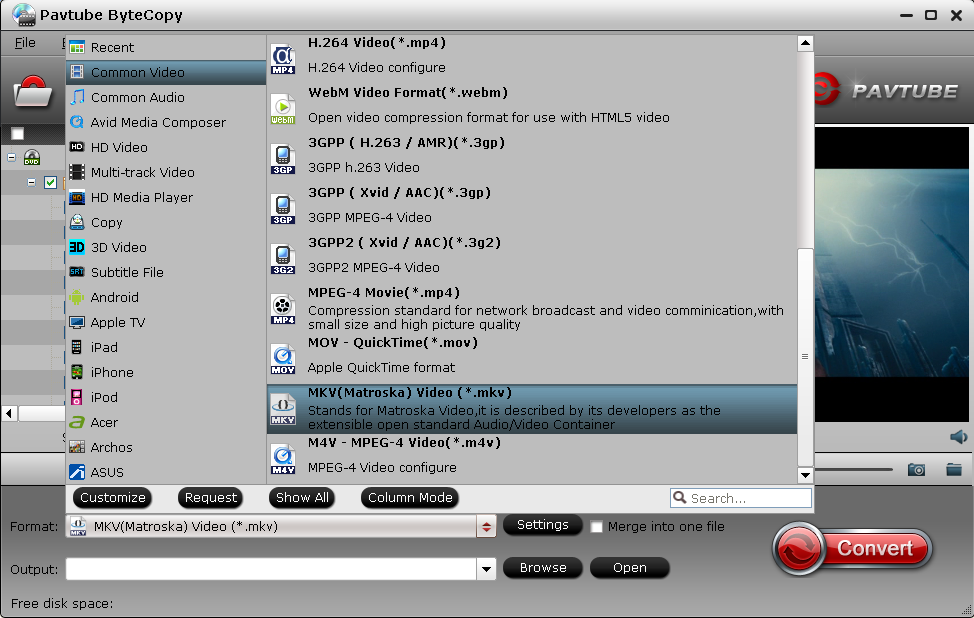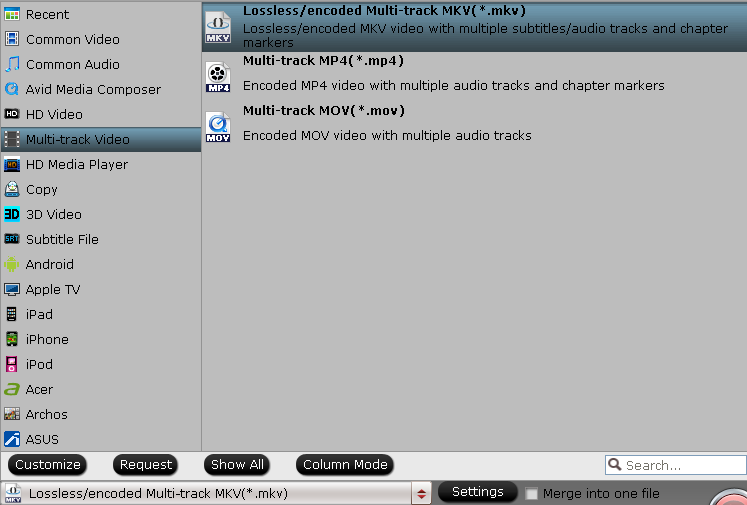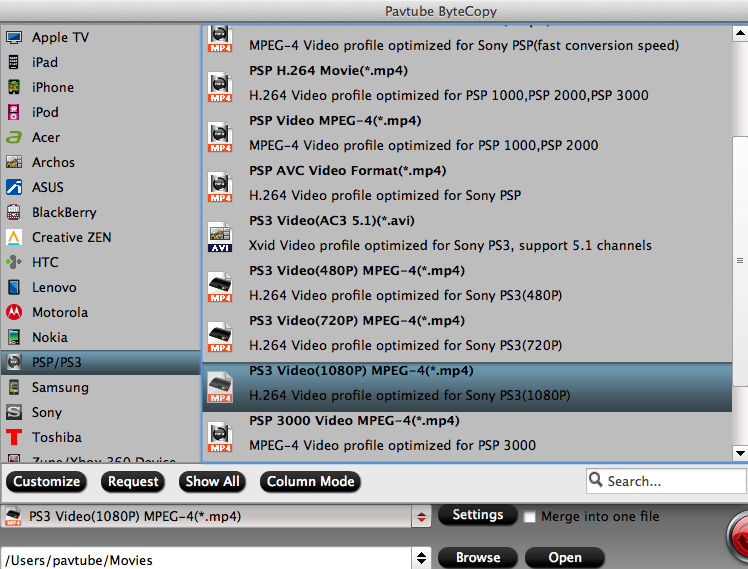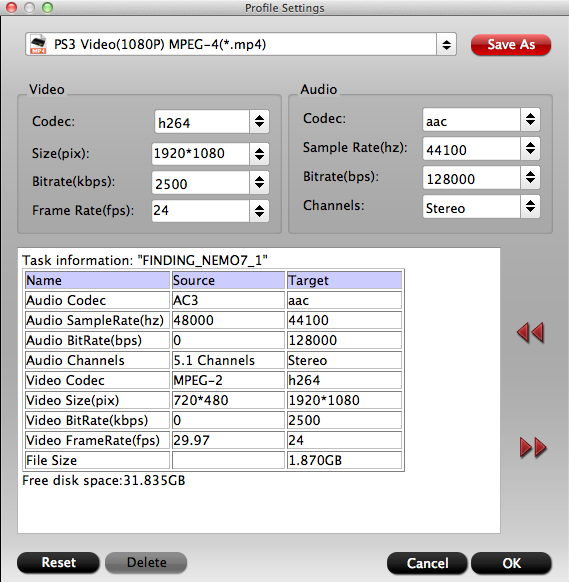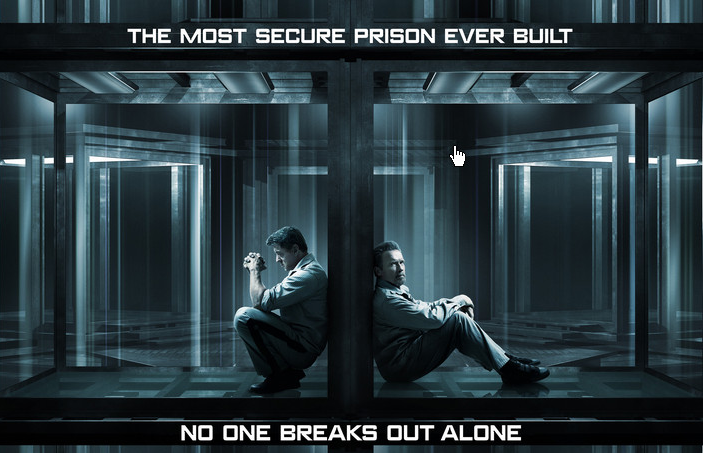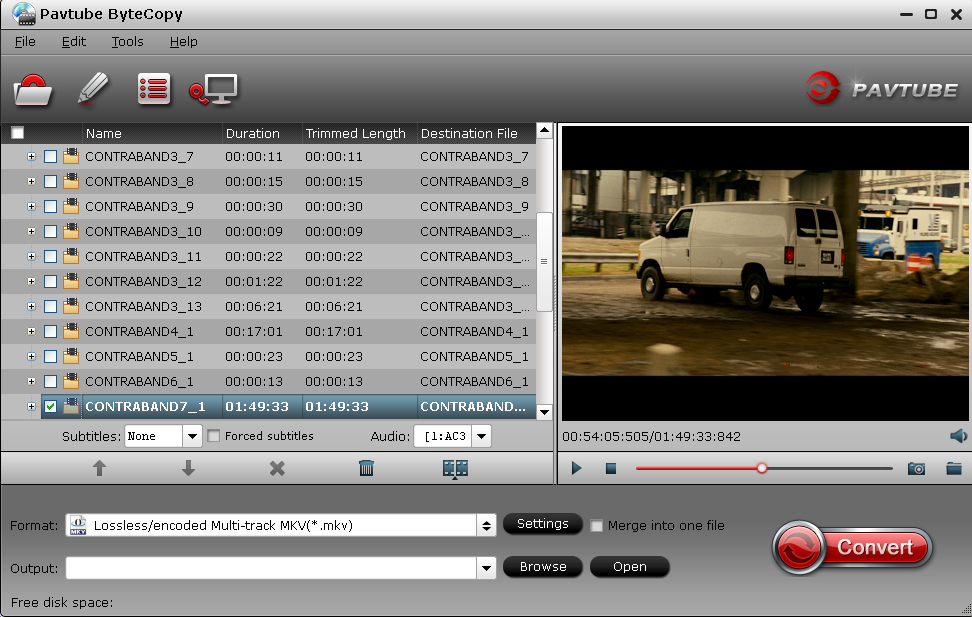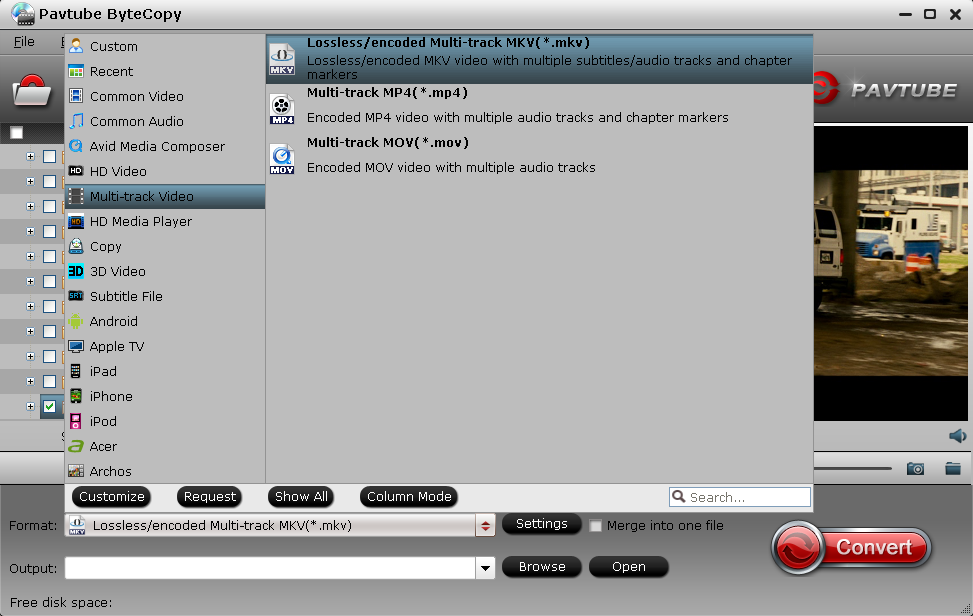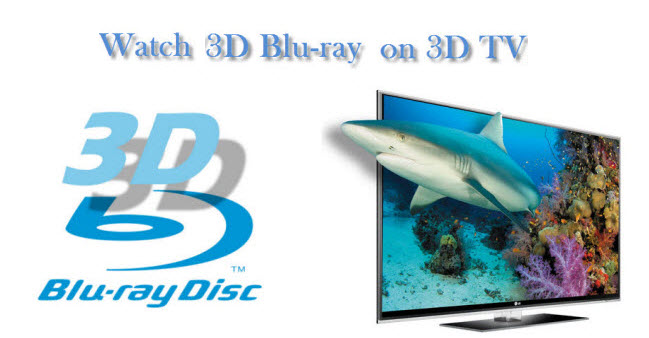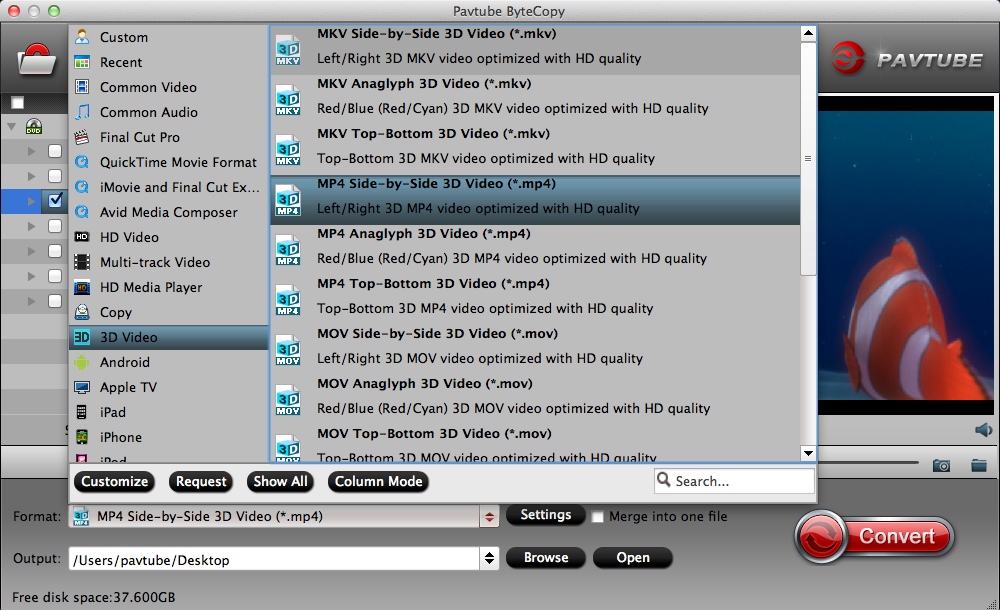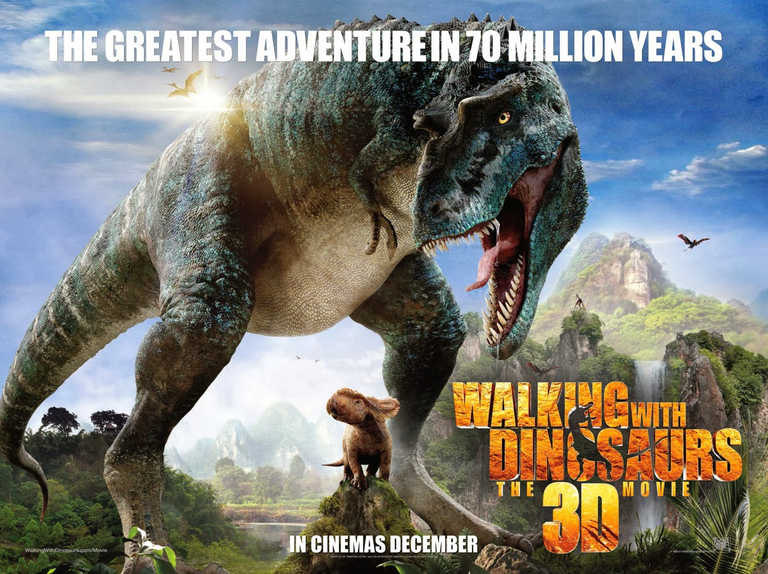Noah is a 2014 American epic biblical-inspired film directed by Darren Aronofsky, written by Aronofsky and Ari Handel, and loosely based on the story of Noah's Ark. The film stars Russell Crowe as Noah along with Jennifer Connelly, Ray Winstone, Emma Watson, Logan Lerman, Anthony Hopkins, and Douglas Booth. It was released in North American theaters on March 28, 2014 in 2-D and IMAX while several countries will also release a version of the film converted to 3-D and IMAX 3D. And it's Box Office is $43.7M at the top.
I loved it. The Watcher's were pretty sweet, who is my favorite of the movie! Russell Crowe stars as Noah in the film inspired by the epic story of courage, sacrifice and hope.
Plot summary you can click here